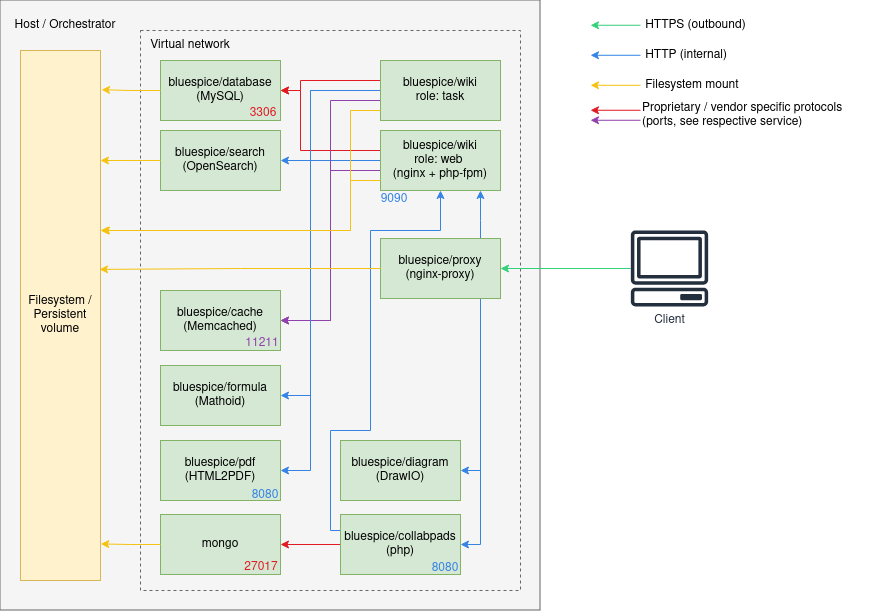Robert Vogel (talk | contribs) No edit summary |
No edit summary Tag: 2017 source edit |
||
| (8 intermediate revisions by 3 users not shown) | |||
| Line 1: | Line 1: | ||
__TOC__ | __TOC__ | ||
== Overview == | |||
Since version 4.5, BlueSpice MediaWiki can be easily installed using a stack of Docker container images. Everything is build in a modular way to allow different types of setups. | Since version 4.5, BlueSpice MediaWiki can be easily installed using a stack of Docker container images. Everything is build in a modular way to allow different types of setups. | ||
| Line 19: | Line 9: | ||
# Custom load balancer / proxy | # Custom load balancer / proxy | ||
== Architecture == | |||
<drawio filename="Setup:Installation_Guide_Docker-Achitecture" alt="Diagram of BlueSpice Docker Stack Architecture" /> | <drawio filename="Setup:Installation_Guide_Docker-Achitecture" alt="Diagram of BlueSpice Docker Stack Architecture" /> | ||
| Line 33: | Line 23: | ||
** When using "Let's Encrypt" Certbot, a HTTPS connection (port <code>443</code>) is used from the <code>acme-companion</code> container to the "Let's Encrypt" service | ** When using "Let's Encrypt" Certbot, a HTTPS connection (port <code>443</code>) is used from the <code>acme-companion</code> container to the "Let's Encrypt" service | ||
== Step 1: Get the stack == | |||
Get "docker-compose" files from https://github.com/hallowelt/bluespice-deploy | Get "docker-compose" files from https://github.com/hallowelt/bluespice-deploy | ||
| Line 41: | Line 31: | ||
&& cd bluespice-deploy-main/compose | && cd bluespice-deploy-main/compose | ||
{{Textbox|boxtype= | {{Textbox|boxtype=warning|header=PRO and FARM editions|text=All services configurations for PRO and FARM edition are already included, but the main application image <code>bluespice/wiki</code> needs to be obtained differently. See [[{{FULLPAGENAME}}/Pro and Farm edition|Pro and Farm edition]] for details|icon=yes}} | ||
The directory contains the following files: | The directory contains the following files: | ||
| Line 47: | Line 37: | ||
|+ | |+ | ||
! style="width:350px;" |Filename | ! style="width:350px;" |Filename | ||
!Type | ! style="" |Type | ||
!Mandatory | ! style="" |Mandatory | ||
!Comment | ! style="" |Comment | ||
|- | |- | ||
| style="width:350px;" |<code>bluespice-deploy</code> | | style="width:350px;" |<code>bluespice-deploy</code> | ||
|bash-script | | style="" |bash-script | ||
|false | | style="" |false | ||
|Wrapper for general start-up of needed containers | | style="" |Wrapper for general start-up of needed containers | ||
|- | |- | ||
| style="width:350px;" |<code>bluespice-prepare</code> | | style="width:350px;" |<code>bluespice-prepare</code> | ||
|bash-script | | style="" |bash-script | ||
|false | | style="" |false | ||
|Prepare Folder and Permissions before first start also registers the service at the operating system | | style="" |Prepare Folder and Permissions before first start also registers the service at the operating system | ||
|- | |- | ||
| style="width:350px;" |<code>bluespice.service</code> | | style="width:350px;" |<code>bluespice.service</code> | ||
|service-script | | style="" |service-script | ||
|false | | style="" |false | ||
|Proper handling of the containers on reboot | | style="" |Proper handling of the containers on reboot | ||
|- | |- | ||
| style="width:350px;" |<code>docker-compose.main.yml</code> | | style="width:350px;" |<code>docker-compose.main.yml</code> | ||
|yml | | style="" |yml | ||
|true | | style="" |true | ||
|Main application services/ run by <code>bluespice-deploy</code> | | style="" |Main application services/ run by <code>bluespice-deploy</code> | ||
|- | |- | ||
| style="width:350px;" |<code>docker-compose.persistent-data-services.yml</code> | | style="width:350px;" |<code>docker-compose.persistent-data-services.yml</code> | ||
|yml | | style="" |yml | ||
|false | | style="" |false | ||
|Database and search/ run by <code>bluespice-deploy</code> | | style="" |Database and search/ run by <code>bluespice-deploy</code> | ||
|- | |- | ||
| style="width:350px;" |<code>docker-compose.stateless-services.yml</code> | | style="width:350px;" |<code>docker-compose.stateless-services.yml</code> | ||
|yml | | style="" |yml | ||
|true | | style="" |true | ||
|PDF-Renderer/Cache/Formula/Diagram-Service | | style="" |PDF-Renderer/Cache/Formula/Diagram-Service | ||
|- | |- | ||
| style="width:350px;" |<code>docker-compose.proxy.yml</code> | | style="width:350px;" |<code>docker-compose.proxy.yml</code> | ||
|yml | | style="" |yml | ||
|false, but recommended | | style="" |false, but recommended | ||
|Proxy Service | | style="" |Proxy Service | ||
|- | |- | ||
| style="width:350px;" |<code>docker-compose.proxy-letsencrypt.yml</code> | | style="width:350px;" |<code>docker-compose.proxy-letsencrypt.yml</code> | ||
|yml | | style="" |yml | ||
|false | | style="" |false | ||
|Additional auto-renewal service for "Let's Encrypt" certificates | | style="" |Additional auto-renewal service for "Let's Encrypt" certificates | ||
|- | |- | ||
| style="width:350px;" |<code>docker-compose.kerberos-proxy.yml</code> | | style="width:350px;" |<code>docker-compose.kerberos-proxy.yml</code> | ||
|yml | | style="" |yml | ||
|false | | style="" |false | ||
|Additional proxy for Kerberos based authenication | | style="" |Additional proxy for Kerberos based authenication | ||
|} | |} | ||
For convenience, the <code>bluespice-deploy</code> script wraps the first four <code>yml</code> files by default. This includes the main wiki application and also required backend services, like a database, search and application cache. Additional services can be loaded by adding <code>-f <filename> </code>. | For convenience, the <code>bluespice-deploy</code> script wraps the first four <code>yml</code> files by default. This includes the main wiki application and also required backend services, like a database, search and application cache. Additional services can be loaded by adding <code>-f <filename> </code>. | ||
== Step 2: Set up environment variables == | |||
Create <code>.env</code> file according to existing or state-to-be installation. | Create <code>.env</code> file according to existing or state-to-be installation. | ||
Example: | Example: | ||
DATADIR=/data/bluespice | DATADIR=/data/bluespice | ||
VERSION= | VERSION=5.1 | ||
EDITION=pro | EDITION=pro | ||
BACKUP_HOUR=04 | BACKUP_HOUR=04 | ||
| Line 129: | Line 119: | ||
{{Textbox|boxtype=note|header=Different editions|text=The example shows <code>EDITION=pro</code>. Be aware that for <code>pro</code> and <code>farm</code> you need to be logged into <code>docker.bluespice.com</code>.|icon=yes}} | {{Textbox|boxtype=note|header=Different editions|text=The example shows <code>EDITION=pro</code>. Be aware that for <code>pro</code> and <code>farm</code> you need to be logged into <code>docker.bluespice.com</code>.|icon=yes}} | ||
== Step 3: Prepare data directories == | |||
Run <code>bluespice-prepare</code> script, helping you set up correct folder structure and permissions. Also installing a service for proper handling of the containers on reboots. Make sure to run this command with in a privileged user context (like <code>root</code>), as it will set permissions on the newly created directories. | Run <code>bluespice-prepare</code> script, helping you set up correct folder structure and permissions. Also installing a service for proper handling of the containers on reboots. Make sure to run this command with in a privileged user context (like <code>root</code>), as it will set permissions on the newly created directories. | ||
== Step 4: Start the stack == | |||
{{Textbox | {{Textbox | ||
|boxtype=important | |boxtype=important | ||
| Line 141: | Line 131: | ||
Use <code>bluespice-deploy up -d</code> to start the stack, once the <code>.env</code> file and the "data directories" are ready. Once all containers are shown as "ready" you can navigate to <code>$WIKI_PROTOCOL://$WIKI_HOST:$WIKI_PORT</code> (e.g. <code><nowiki>https://wiki.company.local</nowiki></code>) in your favorite web browser and start using the application. | Use <code>bluespice-deploy up -d</code> to start the stack, once the <code>.env</code> file and the "data directories" are ready. Once all containers are shown as "ready" you can navigate to <code>$WIKI_PROTOCOL://$WIKI_HOST:$WIKI_PORT</code> (e.g. <code><nowiki>https://wiki.company.local</nowiki></code>) in your favorite web browser and start using the application. | ||
== Additional options == | |||
=== SSL certificates === | |||
For using Let's Encrypt certificates just set variable <code>LETSENCRYPT</code> to <code>true</code> in your <code>.env</code> file. | For using Let's Encrypt certificates just set variable <code>LETSENCRYPT</code> to <code>true</code> in your <code>.env</code> file. | ||
| Line 149: | Line 139: | ||
|boxtype=tip | |boxtype=tip | ||
|header=Self-signed certificates | |header=Self-signed certificates | ||
|text=For using self-signend Certificates please put <code><bluespice-wiki.com>.crt</code> and <code><bluespice-wiki.com>.key</code> with the exact name of your Wikis URL in <code>${ | |text=For using self-signend Certificates please put <code><bluespice-wiki.com>.crt</code> and <code><bluespice-wiki.com>.key</code> with the exact name of your Wikis URL in <code>${DATADIR}/proxy/certs</code> | ||
|icon=yes | |icon=yes | ||
}} | }} | ||
=== Operating system level service === | |||
{{Textbox | {{Textbox | ||
|boxtype=tip | |boxtype=tip | ||
| Line 160: | Line 149: | ||
|text=expand the <code>ExecStart</code> parameter in the <code>/etc/systemd/system/bluespice.service</code> | |text=expand the <code>ExecStart</code> parameter in the <code>/etc/systemd/system/bluespice.service</code> | ||
Example: | Example: | ||
<code>ExecStart=<WORKDIR>/bluespice-deploy -f docker-compose.proxy-letsencrypt.yml up -f -d --remove-orphans</code> | |||
|icon=yes | |icon=yes | ||
}} | }} | ||
=== Custom wiki application configuration === | |||
After the initial installation, the <code>${DATADIR}/wiki/bluespice/</code> contains two files that can be used to set custom application configuration as it may be found on [https://www.mediawiki.org mediawiki.org]: | After the initial installation, the <code>${DATADIR}/wiki/bluespice/</code> contains two files that can be used to set custom application configuration as it may be found on [https://www.mediawiki.org mediawiki.org]: | ||
| Line 170: | Line 159: | ||
* <code>post-init-settings.php</code> - Can be used to manipulate configs that have been set by the init process | * <code>post-init-settings.php</code> - Can be used to manipulate configs that have been set by the init process | ||
=== Custom database and search === | |||
If you have a MySQL/MariaDB and an OpenSearch server running in your local network, you can remove <code>docker-compose.persistent-data-services.yml</code> entirely from your <code>bluespice-deploy</code> file. Make sure to set the proper variables in the <code>.env</code> file. | If you have a MySQL/MariaDB and an OpenSearch server running in your local network, you can remove <code>docker-compose.persistent-data-services.yml</code> entirely from your <code>bluespice-deploy</code> file. Make sure to set the proper variables in the <code>.env</code> file. | ||
=== Kerberos proxy === | |||
For implicit authenticationusing Kerberos, an additional proxy must be used: <code>bluespice/kerberos-proxy</code> . The file <code>docker-compose.kerberos-proxy.yml</code> contains a common configuration. It can be used '''instead of''' the regular <code>docker-compose.proxy.yml</code> file inside <code>bluespice-deploy</code> . | For implicit authenticationusing Kerberos, an additional proxy must be used: <code>bluespice/kerberos-proxy</code> . The file <code>docker-compose.kerberos-proxy.yml</code> contains a common configuration. It can be used '''instead of''' the regular <code>docker-compose.proxy.yml</code> file inside <code>bluespice-deploy</code> . | ||
| Line 185: | Line 174: | ||
The file <code>${DATADIR}/wiki/bluespice/pre-init-settings.php</code> can then be used to set up [[mediawikiwiki:LDAP_hub|"Extension:Auth_remoteuser" and the LDAP stack extensions]]. | The file <code>${DATADIR}/wiki/bluespice/pre-init-settings.php</code> can then be used to set up [[mediawikiwiki:LDAP_hub|"Extension:Auth_remoteuser" and the LDAP stack extensions]]. | ||
=== SAML authentication === | |||
During the initial installation a certificate for message signing will automatically be created. It can be found in <code>${DATADIR}/wiki/simplesamlphp/certs/</code>. | During the initial installation a certificate for message signing will automatically be created. It can be found in <code>${DATADIR}/wiki/simplesamlphp/certs/</code>. | ||
| Line 213: | Line 201: | ||
After that, the authentication plugin configuration can be applied in [[Manual:Extension/BlueSpiceConfigManager|Special:BlueSpiceConfigManager]] under "Authentication". | After that, the authentication plugin configuration can be applied in [[Manual:Extension/BlueSpiceConfigManager|Special:BlueSpiceConfigManager]] under "Authentication". | ||
=== OpenID Connect authentication === | |||
The extensions "PluggableAuth" and "OpenIDConnect" must be enabled on the wiki. To do so, add<syntaxhighlight lang="php"> | The extensions "PluggableAuth" and "OpenIDConnect" must be enabled on the wiki. To do so, add<syntaxhighlight lang="php"> | ||
Latest revision as of 13:47, 4 June 2025
Overview
Since version 4.5, BlueSpice MediaWiki can be easily installed using a stack of Docker container images. Everything is build in a modular way to allow different types of setups.
The most common cases are
- "All-in-one" (with and without Let's Encrypt)
- Custom database and search service
- Custom load balancer / proxy
Architecture
Notes
- Internal HTTP connections may use non-standard ports. Those are noted next to the respective services.
- HTTP (in-secure) is only used for internal communication within the virtual network the stack is operated in. All connections to the client use TLS.
- Proprietary ports (esp. for database connections) are noted next to the respective services.
- There may be additional services and ports in use, based on the setup. Some examples:
- When using LDAP based authentication an LDAPS connection (port
636) is used from thebluespice/wikicontainers to the LDAP-Server - When using Kerberos authentication, a connection (port
88) is used from thebluespice/kerberos-proxycontainers to the Kerberos-Server - When using DeepL or OpenAI services, a HTTPS connection (port
443) is used from thebluespice/wikicontainers to to the respective service - When using OpenIDConnect authentication, a HTTPS connection (port
443) is used from thebluespice/wiki"task" container to to the authentication provider - When using "Let's Encrypt" Certbot, a HTTPS connection (port
443) is used from theacme-companioncontainer to the "Let's Encrypt" service
- When using LDAP based authentication an LDAPS connection (port
Step 1: Get the stack
Get "docker-compose" files from https://github.com/hallowelt/bluespice-deploy
Example:
wget https://github.com/hallowelt/bluespice-deploy/archive/refs/heads/main.zip \ && unzip main.zip \ && cd bluespice-deploy-main/compose
bluespice/wiki needs to be obtained differently. See Pro and Farm edition for details
The directory contains the following files:
| Filename | Type | Mandatory | Comment |
|---|---|---|---|
bluespice-deploy
|
bash-script | false | Wrapper for general start-up of needed containers |
bluespice-prepare
|
bash-script | false | Prepare Folder and Permissions before first start also registers the service at the operating system |
bluespice.service
|
service-script | false | Proper handling of the containers on reboot |
docker-compose.main.yml
|
yml | true | Main application services/ run by bluespice-deploy
|
docker-compose.persistent-data-services.yml
|
yml | false | Database and search/ run by bluespice-deploy
|
docker-compose.stateless-services.yml
|
yml | true | PDF-Renderer/Cache/Formula/Diagram-Service |
docker-compose.proxy.yml
|
yml | false, but recommended | Proxy Service |
docker-compose.proxy-letsencrypt.yml
|
yml | false | Additional auto-renewal service for "Let's Encrypt" certificates |
docker-compose.kerberos-proxy.yml
|
yml | false | Additional proxy for Kerberos based authenication |
For convenience, the bluespice-deploy script wraps the first four yml files by default. This includes the main wiki application and also required backend services, like a database, search and application cache. Additional services can be loaded by adding -f <filename> .
Step 2: Set up environment variables
Create .env file according to existing or state-to-be installation.
Example:
DATADIR=/data/bluespice VERSION=5.1 EDITION=pro BACKUP_HOUR=04 WIKI_NAME=BlueSpice WIKI_LANG=en WIKI_PASSWORDSENDER=no-reply@wiki.company.local WIKI_EMERGENCYCONTACT=no-reply@wiki.company.local WIKI_HOST=wiki.company.local WIKI_PORT=443 WIKI_PROTOCOL=https DB_USER=bluespice DB_PASS=... DB_HOST=database DB_NAME=bluespice DB_PREFIX= SMTP_HOST=mail.company.local SMTP_PORT=25 SMTP_USER=... SMTP_PASS=... SMTP_ID_HOST=...
EDITION=pro. Be aware that for pro and farm you need to be logged into docker.bluespice.com.
Step 3: Prepare data directories
Run bluespice-prepare script, helping you set up correct folder structure and permissions. Also installing a service for proper handling of the containers on reboots. Make sure to run this command with in a privileged user context (like root), as it will set permissions on the newly created directories.
Step 4: Start the stack
wiki-task container will automatically perform the installation. It may take a couple of minutes for the process to set up the database and complete. Once it is finished, the password for the default Admin user can be found in $DATADIR/wiki/adminPassword.Use bluespice-deploy up -d to start the stack, once the .env file and the "data directories" are ready. Once all containers are shown as "ready" you can navigate to $WIKI_PROTOCOL://$WIKI_HOST:$WIKI_PORT (e.g. https://wiki.company.local) in your favorite web browser and start using the application.
Additional options
SSL certificates
For using Let's Encrypt certificates just set variable LETSENCRYPT to true in your .env file.
<bluespice-wiki.com>.crt and <bluespice-wiki.com>.key with the exact name of your Wikis URL in ${DATADIR}/proxy/certs
Operating system level service
ExecStart parameter in the /etc/systemd/system/bluespice.service
Example:
ExecStart=<WORKDIR>/bluespice-deploy -f docker-compose.proxy-letsencrypt.yml up -f -d --remove-orphans
Custom wiki application configuration
After the initial installation, the ${DATADIR}/wiki/bluespice/ contains two files that can be used to set custom application configuration as it may be found on mediawiki.org:
pre-init-settings.php- Can be used to set config that can be picked up by the init processpost-init-settings.php- Can be used to manipulate configs that have been set by the init process
Custom database and search
If you have a MySQL/MariaDB and an OpenSearch server running in your local network, you can remove docker-compose.persistent-data-services.yml entirely from your bluespice-deploy file. Make sure to set the proper variables in the .env file.
Kerberos proxy
For implicit authenticationusing Kerberos, an additional proxy must be used: bluespice/kerberos-proxy . The file docker-compose.kerberos-proxy.yml contains a common configuration. It can be used instead of the regular docker-compose.proxy.yml file inside bluespice-deploy .
Make sure to have the files
${DATADIR}/kerberos/krb5.conf${DATADIR}/kerberos/kerberos.keytab
set up properly.
The file ${DATADIR}/wiki/bluespice/pre-init-settings.php can then be used to set up "Extension:Auth_remoteuser" and the LDAP stack extensions.
SAML authentication
During the initial installation a certificate for message signing will automatically be created. It can be found in ${DATADIR}/wiki/simplesamlphp/certs/.
In order to configure a remote IdP, one must copy the IdP metadata XML to a file called ${DATADIR}/wiki/simplesamlphp/saml_idp_metadata.xml. The SP metadata can then be obtained via https://{{$WIKI_HOST}}/_sp/module.php/saml/sp/metadata.php/default-sp. It must be configured in the remote IdP.
https://{{$WIKI_HOST}}/_sp/module.php/admin and log in with admin and the INTERNAL_SIMPLESAMLPHP_ADMIN_PASS found in ${DATADIR}/wiki/.wikienv
Next, the extensions "PluggableAuth" and "SimpleSAMLphp" must be enabled on the wiki. To do so, add
wfLoadExtensions( [
'PluggableAuth',
'SimpleSAMLphp'
] );

to the ${DATADIR}/wiki/bluespice/post-init-settings.php. Run
./bluespice-deploy exec wiki-task /app/bluespice/w/maintenance/update.php --quick
to complete the installation.
After that, the authentication plugin configuration can be applied in Special:BlueSpiceConfigManager under "Authentication".
OpenID Connect authentication
The extensions "PluggableAuth" and "OpenIDConnect" must be enabled on the wiki. To do so, add
wfLoadExtensions( [
'PluggableAuth',
'OpenIDConnect'
] );
to the ${DATADIR}/wiki/bluespice/post-init-settings.php. Run
./bluespice-deploy exec wiki-task /app/bluespice/w/maintenance/update.php --quick
to complete the installation.
After that, the authentication plugin configuration can be applied in Special:BlueSpiceConfigManager under "Authentication".