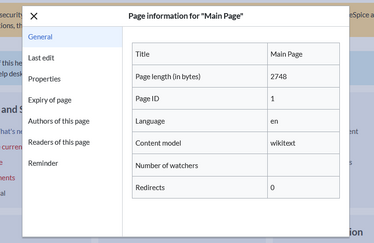hw>Mlink-rodrigue mNo edit summary |
No edit summary |
||
| (7 intermediate revisions by 4 users not shown) | |||
| Line 1: | Line 1: | ||
<bookshelf src="Book:User manual" /> | |||
{{DISPLAYTITLE:Page information}} | {{DISPLAYTITLE:Page information}} | ||
| Line 4: | Line 5: | ||
==Viewing the page information== | ==Viewing the page information== | ||
The | The list of meta information about a page is displayed in the page information of the [[Manual:Extension/BlueSpiceDiscovery#Page tools|page tools]]. | ||
[[File:Manual:PageInformation.png|link=https://en.wiki.bluespice.com/wiki/File:ArticleInfo2.jpg|alt=|center|thumb|quality management tools]] | |||
The following information categories are available: | |||
* | *General (title, redirects, etc.) | ||
*Last edit (list of editors, time of last edit, last editor) | |||
* | *Properties (associated categories, templates used on the page, links, etc.) | ||
*Authors of this page | |||
* | *[[Manual:Extension/BlueSpicePageAssignments|Assignments]] | ||
* | *Readers of this page (only visible to admin users) | ||
*[[Manual:Extension/BlueSpiceExpiry|Expiry of the page]] | |||
*[[Manual:Extension/BlueSpiceReminder|Reminder]] | |||
*Process usage | |||
[[File:Manual:Manual Extension BlueSpiceArticleInfo 1750167946366.png|alt=Page information dialog|center|thumb|500x500px|Page information dialog]] | |||
==Configuration== | ==Configuration== | ||
In [[Manual:Extension/BlueSpiceConfigManager| | In the [[Manual:Extension/BlueSpiceConfigManager|config manager]], you can change the update frequency for this information. Here, you choose ''Extension'' from the select menu and then ''BlueSpiceArticleInfo''.<br /> | ||
[[File:Manual:ArticleInfo4.png|link=https://en.wiki.bluespice.com/wiki/File:ArticleInfo4.png|alt=|center|thumb|348x348px|Settings in ConfigManager]] | |||
===Output=== | ===Output=== | ||
Latest revision as of 13:56, 17 June 2025
BlueSpiceArticleInfo contains meta information about a content page.
Viewing the page information
The list of meta information about a page is displayed in the page information of the page tools.
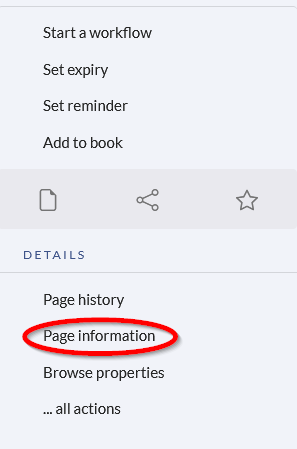
The following information categories are available:
- General (title, redirects, etc.)
- Last edit (list of editors, time of last edit, last editor)
- Properties (associated categories, templates used on the page, links, etc.)
- Authors of this page
- Assignments
- Readers of this page (only visible to admin users)
- Expiry of the page
- Reminder
- Process usage
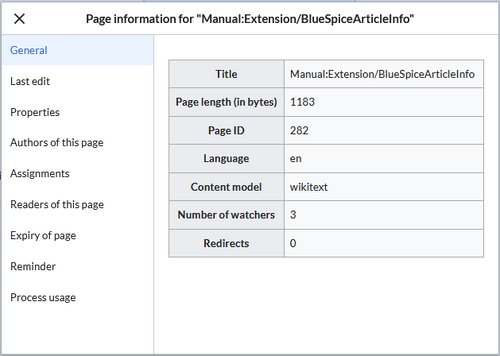
Configuration
In the config manager, you can change the update frequency for this information. Here, you choose Extension from the select menu and then BlueSpiceArticleInfo.
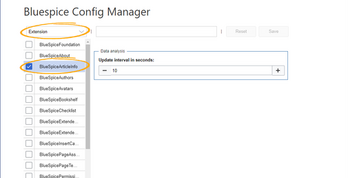
Output
BlueSpiceArticleInfo, together with BlueSpiceAuthors, BlueSpiceReaders, and BlueSpiceExtendedSearch is part of the Page information in the quality management tools.
- Update interval in seconds: Sets the refresh rate for the "Last edit" value. By default, this date is updated every 10 seconds via JavaScript.