No edit summary |
No edit summary |
||
| Line 1: | Line 1: | ||
{{BSVersion|bsvFrom=5.2|bsvFeature=ChatBot|info=This extension has multiple prerequesites before it is available to users in a wiki.}} | |||
== Overview == | == Overview == | ||
The chatbot provides a chat assistant that can answer questions related to your wiki. | The chatbot provides a chat assistant that can answer questions related to your wiki. | ||
| Line 17: | Line 19: | ||
** the answer text | ** the answer text | ||
** the references from the wiki that were used as a data source | ** the references from the wiki that were used as a data source | ||
** buttons to copy the answer to the clipboard or to save it as a wiki page | ** buttons to copy the answer to the clipboard or to save it as a wiki page (as a subpage of the current user's user profile page, e.g. User:WikiSysop/Bot/...) | ||
* Suggested follow-up questions | * Suggested follow-up questions | ||
* Message prompt area. | * Message prompt area. | ||
| Line 26: | Line 28: | ||
== Search integration == | == Search integration == | ||
When a user types in a search term and switches to the [[Manual:Extension/BlueSpiceExtendedSearch|search center]], | |||
== Excluding pages as a data source == | == Excluding pages as a data source == | ||
== Configuration manager == | |||
The name of the bot that is shown at the beginning of the chat window, can be configured in the [[Manual:Extension/BlueSpiceConfigManager|Config Manager]], under extension ChatBot. | |||
Revision as of 14:44, 1 October 2025
Overview
The chatbot provides a chat assistant that can answer questions related to your wiki.
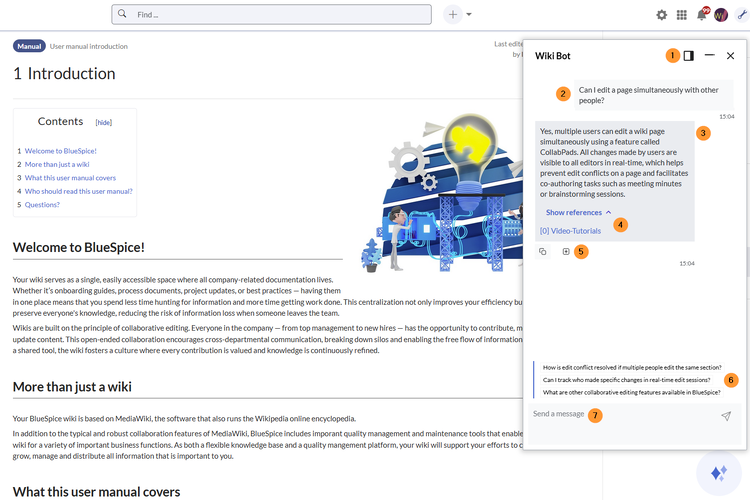
How to configure the chat bot
Starting a conversation
Click the Chat button at the end of the page to open the chat.
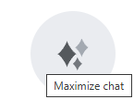
The chat window
- The chat window has the following main features:
- Buttons to resize or close the window
- Question with timestamp
- Answer to the question which features
- the answer text
- the references from the wiki that were used as a data source
- buttons to copy the answer to the clipboard or to save it as a wiki page (as a subpage of the current user's user profile page, e.g. User:WikiSysop/Bot/...)
- Suggested follow-up questions
- Message prompt area.
Prompt to enter a question
Search integration
When a user types in a search term and switches to the search center,
Excluding pages as a data source
Configuration manager
The name of the bot that is shown at the beginning of the chat window, can be configured in the Config Manager, under extension ChatBot.