No edit summary |
No edit summary |
||
| Line 4: | Line 4: | ||
[[File:MenuEditor edit link.png|alt=menu items and activated edit link of the main navigation|center|thumb|201x201px|"Edit"-link of the menu editor]] | [[File:MenuEditor edit link.png|alt=menu items and activated edit link of the main navigation|center|thumb|201x201px|"Edit"-link of the menu editor]] | ||
== Editing | == Editing navigation and menus == | ||
If you have set the navigation type to ''MediaWiki Sidebar'' or ''Extended MediaWiki Sidebar'' on the [[Manual:Extension/BlueSpiceDiscovery/Main navigation|main navigation]] , the navigation links are created using the menu editor. | If you have set the navigation type to ''MediaWiki Sidebar'' or ''Extended MediaWiki Sidebar'' on the [[Manual:Extension/BlueSpiceDiscovery/Main navigation|main navigation]] , the navigation links are created using the menu editor. | ||
| Line 39: | Line 39: | ||
</pre> | </pre> | ||
== Show for groups == | |||
In addition, the visibility of a menu item can be limited to certain wiki groups. Enter a comma-separated list of existing wiki groups in the "Show for groups" field. | In addition, the visibility of a menu item can be limited to certain wiki groups. Enter a comma-separated list of existing wiki groups in the "Show for groups" field. | ||
== Css classes == | |||
You can also apply css classes to any item for custom styling options. The styles need to be defined on the page <code>MediaWiki:Common.css.</code>{{translation}} | You can also apply css classes to any item for custom styling options. The styles need to be defined on the page <code>MediaWiki:Common.css.</code>{{translation}} | ||
Revision as of 12:17, 18 June 2025
Introduction
The menu editor is used in various menus of the wiki ― for example in the main navigation ― to set up navigation links. An edit link appears at the end of each menu when you focus on the menu.
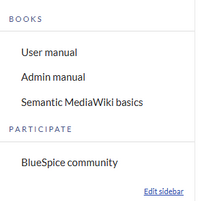
If you have set the navigation type to MediaWiki Sidebar or Extended MediaWiki Sidebar on the main navigation , the navigation links are created using the menu editor.
- Click Edit at the end of the navigation or menu you want to edit.
- This link will become visible when you hover over existing links.
- Alternatively you can also open the MediaWiki page corresponding to the navigation or menu to edit
- If the page doesn't yet exist, a corresponding note will appear and you can create the page.
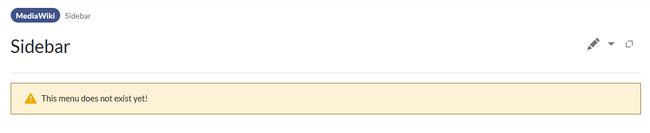
Editing the default links
A new wiki already has some links created by default. These are displayed as system messages and reference pages with the same name in the MediaWiki namespace (to support the user languages). The entire menu or individual menu links can be deleted.

Visual editing mode
Click Edit to switch to edit mode.
To add a new menu heading:
- Click Add new element.
- Enter the text for your menu header. In a multilingual wiki, you can also enter a message key.
Source editing mode
Click Edit source to switch to source edit mode.
Entries starting with a single star ("*") create menu headings or sections while entries with two stars ("**") create links.
* Bookmarks ** Wiki_Page1|Label ** https://externallink.com|Label
Show for groups
In addition, the visibility of a menu item can be limited to certain wiki groups. Enter a comma-separated list of existing wiki groups in the "Show for groups" field.
Css classes
You can also apply css classes to any item for custom styling options. The styles need to be defined on the page MediaWiki:Common.css.