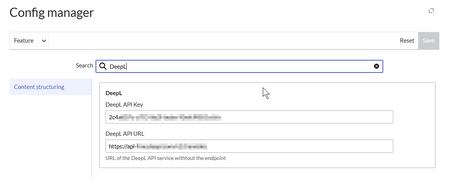No edit summary Tag: 2017 source edit |
No edit summary |
||
| Line 1: | Line 1: | ||
The AdhocTranslation extension translates a wiki page directly into the user's language. | The AdhocTranslation extension translates a wiki page directly into the user's language. | ||
The link <code>Translate to my language</code> appears in the page tools of the page '''only if''' the user language (as defined in the user preferences) is different from the installation language of the wiki. | |||
[[File:Manual:Extension AdhocTranslation 1743692359082.png|center|thumb|450x450px|‘Translate to my language’ in the toolbar ]] | [[File:Manual:Extension AdhocTranslation 1743692359082.png|center|thumb|450x450px|‘Translate to my language’ in the toolbar ]] | ||
After clicking on the link, the page content is displayed translated. After reloading the page, the actual content of the page is displayed again. | After clicking on the link, the page content is displayed translated. After reloading the page, the actual content of the page is displayed again. | ||
Latest revision as of 12:06, 13 August 2025
The AdhocTranslation extension translates a wiki page directly into the user's language.
The link Translate to my language appears in the page tools of the page only if the user language (as defined in the user preferences) is different from the installation language of the wiki.

After clicking on the link, the page content is displayed translated. After reloading the page, the actual content of the page is displayed again.
Export
The PDF export does not take the ad-hoc translation into account. Export is only available in the original source language.
Configuration
The configuration is required in each relevant instance.
The DeepL API configuration can be accessed from the Feature Content Structuring.