Adding a droplet to a page
To add a droplet to a page:
- Click the Content droplets icon in the editor toolbar or type
<<. - Search for a droplet name in the search bar of the droplets menu or browse the droplets by category.
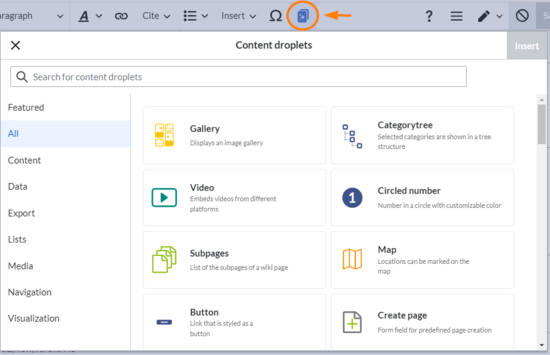
- Select a droplet
- Click Insert.
Based on the type of droplet, you can continue with configuring the droplet as needed.
List of droplets
View examples of droplets outputs.
| Droplet | Description | Inserts the following in the page source: |
|---|---|---|
Attachments
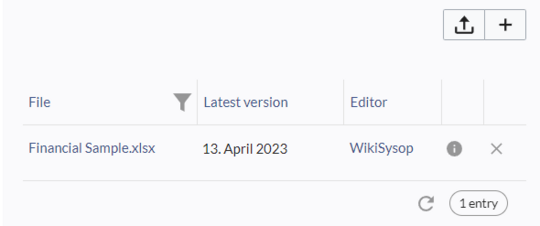 |
Area for organising attachments | <attachments title="Attachments area">
|
| Booklist | List of books based on a filter value. The value needs to be defined as a metadata value in the book settings. | <bs:booklist filter="Author:WikiSysop" />
|
| Book PDF link v4.4+ | PDF-download link to a book | {{BookPDFLink|book=Testbook|template=BlueSpice%20Book|label=Book PDF Link}}
|
| Book table of contents v4.4+ | Inserts the ToC of any book in a wiki page. | |