Archived!
This documentation is obsolete and no longer applies to the current BlueSpice version.
| PHP Manager conveniently integrates PHP into your IIS installation. The steps listed here are required. |
Download
Open the official website at iis.net (1) and click "Download this extension" (2).
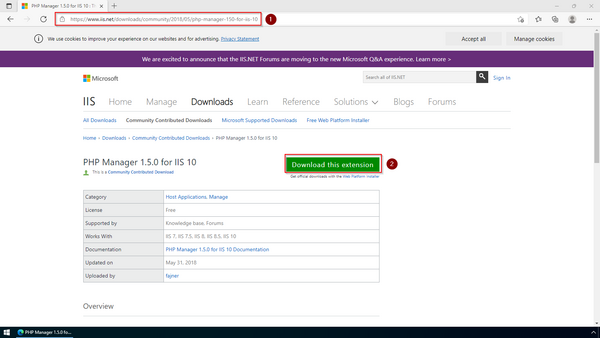
Click "OK" after reading the disclaimer:
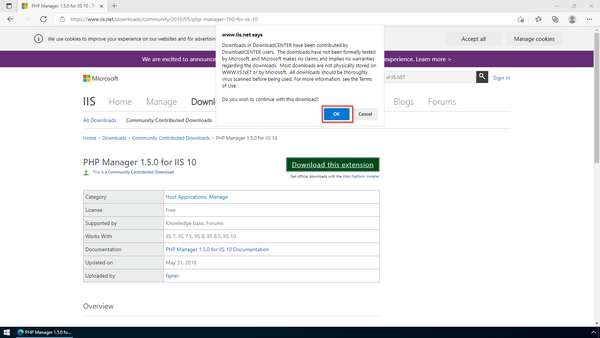
Follow the download instructions of your browser.
Installation
Open the installation file which you have just downloaded.
Click "Next >" to start the installation:
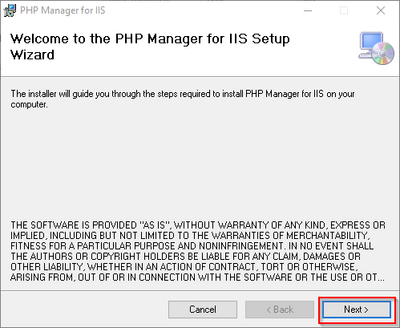
Select "I agree" (1) in the License Agreement and click "Next >" (2):
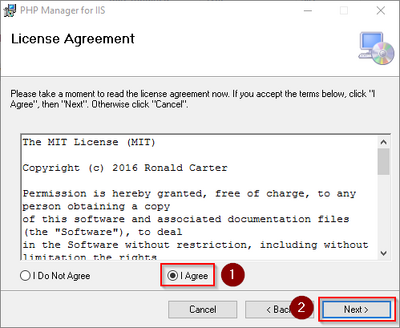
The installation is now executed and completed without further confirmation.
Close the setup program when finished:
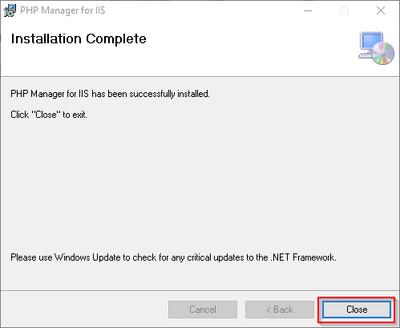
Next step
If you have successfully completed all of the above steps, go to the next step: PHP.

