Overview
For further navigation support, a custom menu is integrated as a mega menu and can be customized by administrators.
If the custom menu icon is not yet displayed, first create the MediaWiki:CustomMenu/Header page.
From BlueSpice v5.1.2+: The display of the custom menu button can be controlled via the configuration management (Global Actions > Configuration > Skinning. There, activate or deactivate the checkbox for BlueSpiceCustomMenu).
If the menu already exists: Click Edit Menu to switch to edit mode.
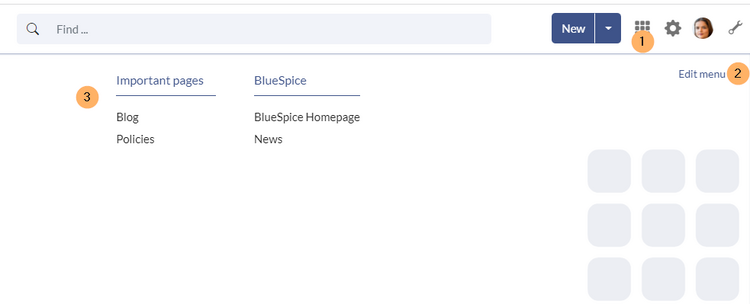
If the menu page does not exist, a message will be displayed:

In this case, you can easily create the menu by editing the page. Alternatively, you can also use the "Edit menu" link in the mega menu.
Menu editor
View instructions on the menu editor help page.
To remove the custom menu link-icon from the wiki, the MediaWiki:CustomMenu/Header page must be deleted. The page can be restored via the deletion log.
Layout for many columns
If you're building a menu with many columns, the following CSS adjustment may be helpful. On the Flexiskin special page, enter the following CSS declarations in the "Free CSS" text area:
.navbar-nav .dropdown-menu {text-align:center;}
.mega-menu-wrapper.d-flex {padding-bottom:3rem; justify-content:start; gap:0 30px; max-width:1600px; margin:auto}
.card.card-mn {min-height:unset; padding:0; margin-top:1em}